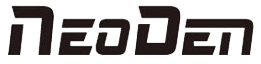The role of the SMT conveyor is to be used for the connection between the SMT production line, but also can be used for PCB buffer, inspection, testing, or manual insertion and assembly of electronic components. Here to share the use of the SMT docking station.
I. SMT conveyor before power on the check
1. Check the power supply line is not broken.
2. Check whether the equipment is well grounded.
3. Check whether the control buttons are reset.
4. Check whether the width of the guide rail is appropriate.
5. Check whether the belt is loose.
6. No abnormalities above can be started to prepare for operation.
II. the SMT conveyor operation step by step instructions
Adjust the speed of the belt according to the speed of the front and rear connection.
1. Automatic control mode of SMT conveyor
2. Press the POWER button.
3. Press the LIGHT button.
4. Press the PASS/CHECK button.
5. Manual control mode of SMT docking station.
6. Press the POWER button.
7. Press the LIGHT button.
8. Press the PASS/CHECK button.
When the inspection is finished, press the FINISH button.
3. Turn off the machine and press the POWER button.
III. Precautions for the operation of SMT conveyor
1. Ensure that the transportation part, belt, pulley and transportation guide are free of foreign objects to ensure smooth and stable transportation.
2. Regularly add oil to the transmission part and the rack and pinion or widening screw, refueling must be performed in the state of shutdown.
3. If there is a power failure, turn off the power switch of the equipment immediately.
Features of NeoDen SMT Conveyor
1. User friendly, easy and convenient to install and use.
2. High-quality, precise adjustment of rail width.
3. Smooth running, there will be no stuck of PCB during working.
4. High-flexibility, speed adjustable from 0.5-400mm/min.
5. Using ESD belt, anti-static, ensure the quality of PCB.
6. Light and compact, save more space for customers.
Post time: Mar-05-2024