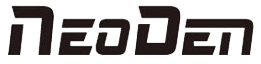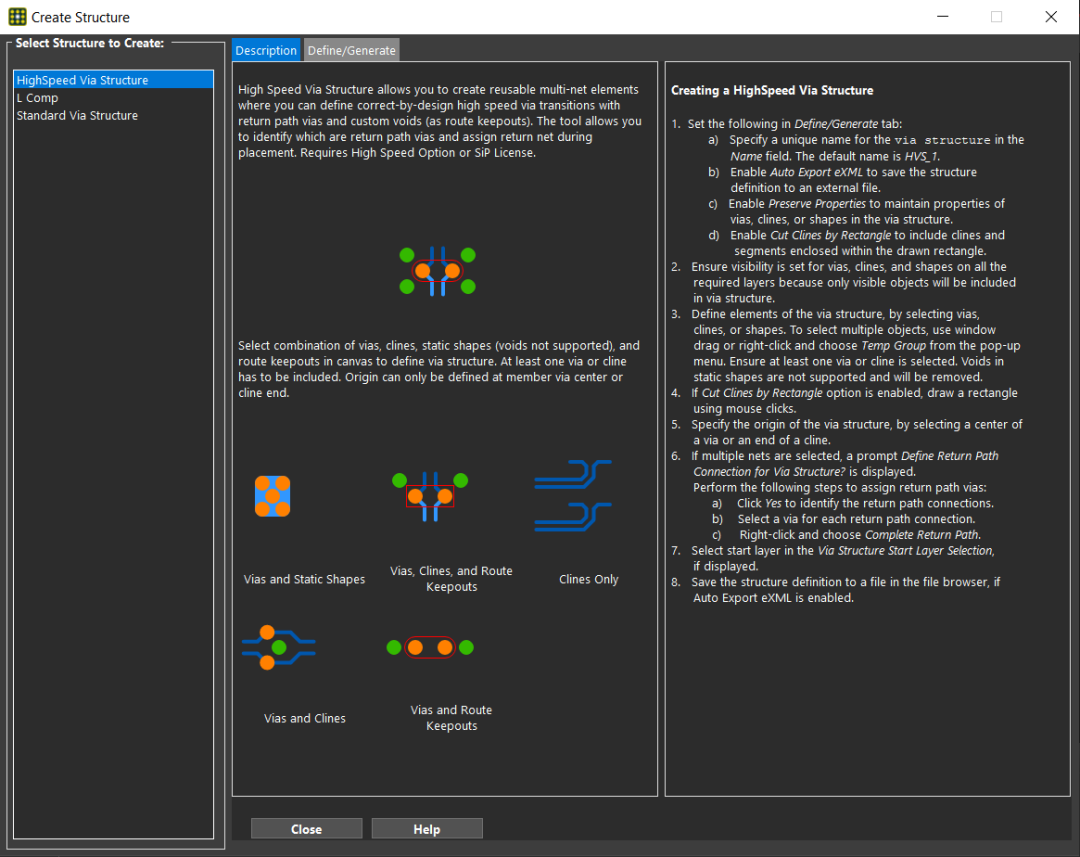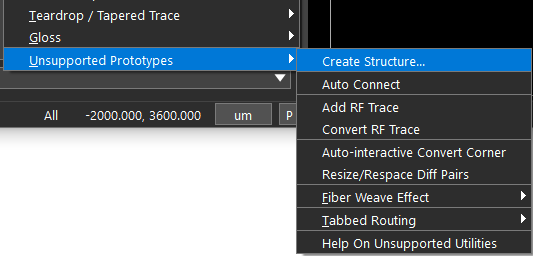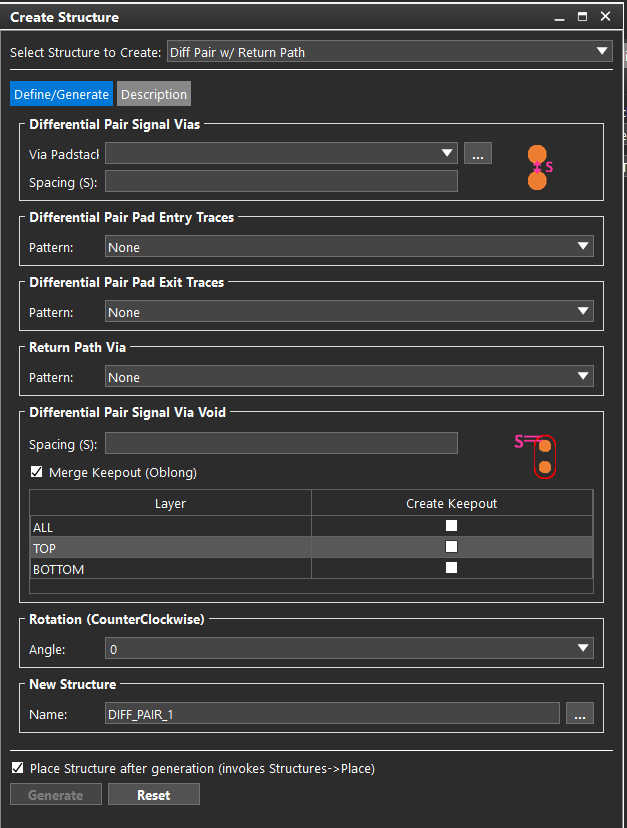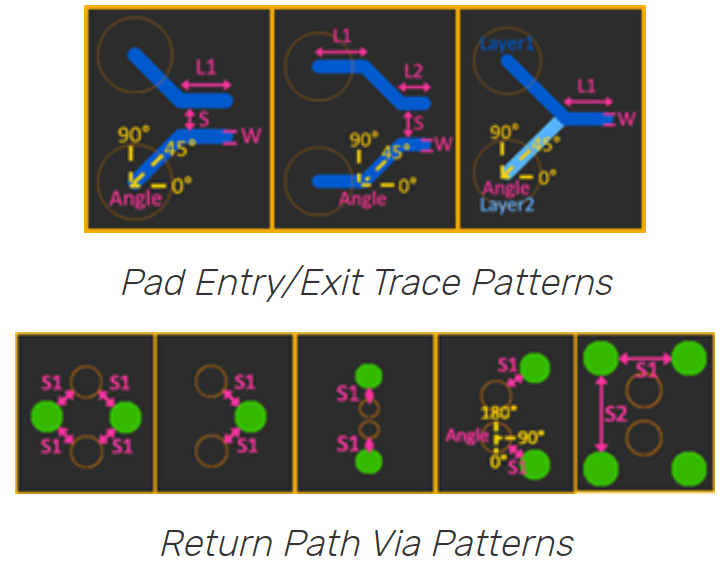In the latest SPB 17.4 release, the Allegro® Package Designer Plus tool ushers in a new twist in wiring technology – the popular concept of “over-hole structures” has been renamed “structures” because of its increasing flexibility and applicability to many different design flows. The well-known “over-hole structure” concept, now renamed “structure” because of its increasing flexibility and applicability to many different design flows, is a convenient, reusable wiring module that allows engineers to quickly fan out the most complex component interfaces. And after fanning out, the structure can be saved to the module library, saving even more time for subsequent similar designs. The time that would have been spent developing the structure and building the fan-out wiring can thus be saved for other, different design tasks.
New wine in an old bottle – familiar interface
In the latest SPB 17.4 release, the user interface for creating structures, whether using the SiP Layout Option to create high-speed and L Comp structures, or standard structures in the Basic Tool Suite, is as shown below.
For both high-speed and standard structures, first pin out a single pin from the component in question. Then go to this command and select that wiring (and any surrounding reference elements such as return path vias) to form a new structure definition.
When this is done, come to the Place Structure command and the structure can be placed in a matter of seconds, fleeing wiring for many pins. Or, if you have already started with a simple via escape mode, you can select the “Replace via with structure” command to replace the placeholder via with the final structure fanout.
The complexity of fan-out structures increases every year, and the above are very convenient and effective tools, but they all require some forethought to work. What do we do if we want a structure with a specific goal and a specific design? Are there any features in the design tools that can make this happen faster?
A new way to create structures
When you activate the SiP Layout Option, under the Route – Unsupported Prototypes menu you will see the “Create Structure…” command.
Once launched, this new tool provides the option to create structures for a variety of purposes, including serpentine, comb, single-ended structures, or differential pair structures with return path overs.
To enhance productivity, this form can be linked to the Options and Visibility tab or can be moved to another screen when using dual monitors.
The obvious difference from the standard structure definition process is that pre-wiring is no longer required and examples can be used to derive the definition.
Select the vias, pad entry/exit patterns, return path vias layout, and layers that require headroom to achieve complete signal shielding above and below the vias. As you continue to refine the definition, it is helpful that the picture will show the exact relationship between the parameters. Multiple styles available.
Once the structure has been parameterized and named, the changes can be submitted and applied directly to the design with the push of a button!
Article and pictures from the internet, if any infringement pls firstly contact us to delete.
Quick facts about NeoDen:
① Established in 2010, 200+ employees, 8000+ Sq.m. factory
② NeoDen products: Smart series PNP machine, NeoDen K1830, NeoDen4, NeoDen3V, NeoDen7, NeoDen6, TM220A, TM240A, TM245P, reflow oven IN6, IN12, Solder paste printer FP2636, PM3040
③ Successful 10000+ customers across the globe
④ 30+ Global Agents covered in Asia, Europe, America, Oceania and Africa
⑤ R&D Center: 3 R&D departments with 25+ professional R&D engineers
⑥ Listed with CE and got 50+ patents
⑦ 30+ quality control and technical support engineers, 15+ senior international sales, timely customer responding within 8 hours, professional solutions providing within 24 hours
Post time: Apr-07-2022